A simple method to find specific housing accommodation on CL
by location
1.
Locate your work address is on google maps.
Adjust the map to zoom level and centering so that some prominent landmark
(intersection) is at the Top right corner.
Open a new window and resize windows so you can view the previous map in one of the windows. Bring up craigslist in the new window and locate the specific
housing section you want to view (Apartments, room mates, houses, temporary
etc). E.g. https://pennstate.craigslist.org/sub/#map
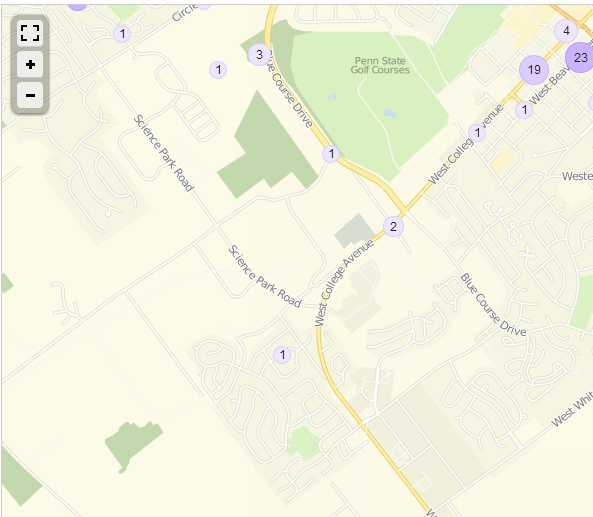
3.
Click on the numbers listed . It indicates the number of
postings at that location in that zoom level on the maps. Clicking on the
number shows you the posting headlines, and clicking the headline shows you the
actual post and a link to the full posting. From there on you basically pull up the actual listings and email the folks asking for details, time etc.
. It indicates the number of
postings at that location in that zoom level on the maps. Clicking on the
number shows you the posting headlines, and clicking the headline shows you the
actual post and a link to the full posting. From there on you basically pull up the actual listings and email the folks asking for details, time etc.
 . It indicates the number of
postings at that location in that zoom level on the maps. Clicking on the
number shows you the posting headlines, and clicking the headline shows you the
actual post and a link to the full posting. From there on you basically pull up the actual listings and email the folks asking for details, time etc.
. It indicates the number of
postings at that location in that zoom level on the maps. Clicking on the
number shows you the posting headlines, and clicking the headline shows you the
actual post and a link to the full posting. From there on you basically pull up the actual listings and email the folks asking for details, time etc.
No comments:
Post a Comment